Malware attacks are among the most common cybersecurity threats in business, especially now that enterprises embrace digital transformation. This cyberattack leads to significant disruptions in business operations, puts customer data at risk, taints the company’s reputation, and even costs an enterprise millions of dollars in damages and repair.
Continuous development of malware methods makes this threat even more dangerous for small businesses and major corporations. So, how do you know if your business is safe against malware attacks?
Here's a checklist to determine if you have the proper security measures to protect your enterprise against this cybersecurity threat.
Understand the Threat
The first thing on this checklist is knowing the nature of the threat to understand how you can adequately protect your business. In this instance, malware is software that cybercriminals design and deploy to disrupt or gain unauthorized access to a computer system.
ADVERTISEMENT
Different types of malware can infiltrate your system — Trojans, spyware, adware, rootkits, ransomware, worms, viruses, and keyloggers, among many others— and steal, leak, or destroy confidential data that is crucial for your business.
These malware files can come from various sources, such as fraudulent emails, downloads from infected websites, malicious links, peer-to-peer networks, and torrents.
Knowing what malware is, its types, and being wary of its possible sources allows you to implement the appropriate protection that will keep hackers out and ensure the security of your business.
ADVERTISEMENT
Install Multiple Anti-Malware and Firewall Applications
Having multiple layers of security is a must for any business with online and network operations. Consider installing several anti-malware applications to ensure a foolproof defense against malicious attacks.
Implementing multiple anti-malware protection enables each program to cover the other’s weaknesses. However, make sure that all the software you will use is compatible with each other. Don’t run them simultaneously to prevent the programs from intercepting one another.
Installing a network firewall security is also crucial in safeguarding your business data. This protection monitors incoming and outgoing data to document suspicious activities and alert you of attacks.
ADVERTISEMENT
Another benefit of a firewall is that it prevents people in your network from accessing unapproved websites. This allows them to avoid visiting suspicious sources that could contain infected files.
Set Strong Passwords and Multi-Factor Authentication
Using complex passwords or passphrases and deploying multi-factor authentication are additional layers of security. Your business must implement this strategy at all levels to prevent hackers from quickly slipping into your network.
All passwords should contain at least eight characters with a combination of letters, numbers, and symbols. However, these passwords should not collect personal information such as names, nicknames, and birth dates, as these details are easy to crack.
If you want to improve your security, use passphrases instead. Passphrases consist of a sequence of words and are generally longer, which makes them more difficult to guess. This type of login credential is easier to remember since it doesn’t always have to consist of numbers or symbols.
However, passwords and passphrases can still be cracked, whether complex or lengthy. Use multi-factor authentication to ensure that you have a higher level of security to prevent malicious attackers from accessing your system.
Educate and Train Employees
As mentioned earlier, cyber attacks evolve all the time. So, it’s vital that you conduct regular training for your employees to maintain their understanding of cybersecurity vulnerabilities and how to prevent or respond to new forms of malware.
Have your employees learn common network risks, best security practices, and notable attack trends by training them. They should also know how to recognize malware attacks and be aware of who to contact when they find anything remotely suspicious in the network.
Everyone who has access to your network has a vital role in maintaining the security of your business against cyber attacks, even if they are not part of the cybersecurity team.
Here are some tips to protect yourself from phishing attacks
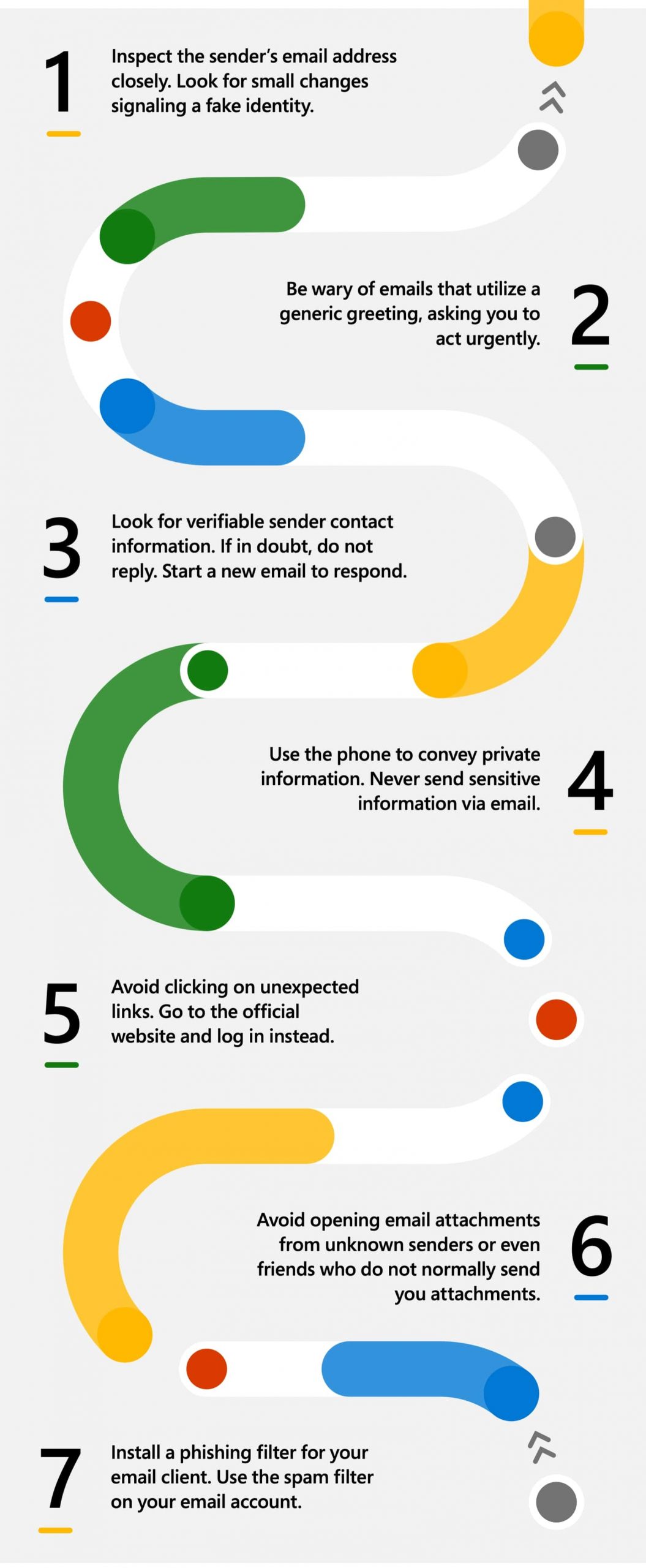
Keep Your Security Software and Other Systems Updated
Security software is often updated to fix bugs, add new features, and patch flaws and vulnerabilities of old programs that might be exploited. Keeping your systems and software up-to-date protects them against the latest cybersecurity threats.
Make sure you install these updates and patches as soon as they are available. Doing so prevents cyber criminals from taking advantage of the old systems’ vulnerabilities and hacking into your network.
Aside from improving the efficiency of your cybersecurity, constantly updating your protection systems also enhances their performance, prevents them from crashing, and ensures the software’s compatibility with new technologies.
Conclusion
Malware attacks can happen anytime to anyone, making it crucial for established businesses and startups to take proactive measures to protect their systems. Organizations should also quickly adapt to technological changes as cyber criminals constantly develop new methods to carry out attacks.
What’s more, improving cybersecurity literacy among your employees helps you efficiently increase the number of your security staff and curb the risk of malware attacks at all levels.








